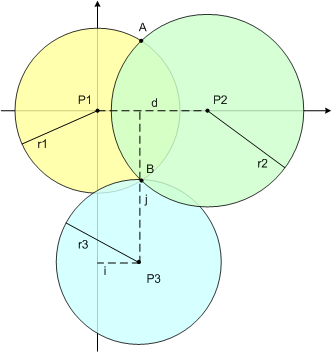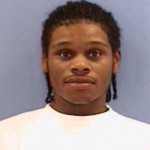This post is brought to you by real life, my life. Its a story about what happens when a blogger who writes about GPS tracking ends up losing his phone, and how sometimes there is nothing you can do about finding it.
Recently, my family and I were vacationing in America’s Finest City. We were having a great time enjoying the 70 degree weather, the sunny skies, wonderful food, and sandy beaches. The weather was fantastic and a nice break from the frigid January we would have had to spend in the Midwest where we live. We went outside all the time and took several trips to the beach to enjoy the surf, smell the salty air, skip rocks, and get sand everywhere.

We really had a grand ole time.


Then it came time to get back to the car, get the kids clean, and get home. It was clearly nap time. We had to walk a good bit to get back to the car and upon arrival we quickly set about getting the kids ready for departure. While my wife changed one I was cleaning the other – a task made difficult by tiredness and sand’s ability to stick to anything. Frustrated and done it was finally time to get the kids in the car. As I was taking our youngest to his seat I took out my phone to see if I had any messages from friends who I would hang out with later that night. I had none and as I was transferring our child to his car seat I placed my phone on the roof of the car. Big mistake.
Our other child distracted me by wanting me to get him in buckled in too so I went over to his side of the car, got him in, and then got in the car myself. My phone, a Droid X, was still sitting on the top of the car.
We got in the car, popped a U-turn and started heading home. 10 minutes later as the car accelerates up the on ramp to get on the free way we hear a thud and look around the inside of the car to see what had happened. We think its just my son throwing one of his sticks against the side of the car. We continue driving and I think little of the thud and what it could mean.
It wasn’t until we get home, get inside, and lay the napping kids down that I realize I don’t have my phone on me. I panic, but stay calm because I know I have Lookout Mobile Security downloaded to my phone.
I get on the laptop, log into my account, and do a phone locate through their website. It was a long three minutes waiting for the app to tell me where my phone is and at the end of three minutes I still had nothing. So I did it again, hoping that there was just a minor glitch and the phone would figure it out. It didn’t.
Then I downloaded Plan B to my phone, not so much for the location of the phone but to see if it was on and had a network connection. In a lot of our tests in the review of Plan B the app downloaded within a minute to our phone and our GMail account received a message from Lookout telling us it would have a position on our phone soon. This didn’t happen this time.
I found myself in the worst case scenario for loosing your cell phone. My phone was either off, out of batteries, destroyed, or taken over by someone else who knew what to do as soon as they found my phone. At this point there was no technological solution to my problem. All I could do was go back, retrace my steps, and see if I could find my phone. GPS tracking would be of no help to me.
So I got in the car, drove the 20 minutes back to where we parked and surveyed the scene. After looking for a few minutes I faintly remember placing the phone on the roof and then I hear it, the thud as we accelerated onto the freeway. Its at that moment that I realize my phone is not stolen, its not off, and its not out of batteries. My phone is smashed into a confetti of plastic and silicon.
Here are some of my takeaways from this experience:
- Sometimes being prepared doesn’t matter. I was certainly prepared in the eventuality that my cell phone might become lost or stolen. I had the necessary apps installed and had done my homework on how to use them. But there are some things that you just can’t control.
- GPS tracking apps have their limits. This is really just a restatement of my first takeaway, but needs to be said. Tracking apps ARE NOT the solution for finding every lost phone. Good ole fashioned skills such as retracing your steps and remembering cannot be bypassed.
- Don’t be an idiot. I was an idiot and did not properly secure my phone. I should have put it back into my pocket. Or better yet, gotten a magnetic case so it would have stuck to my car. 🙂