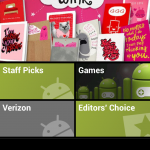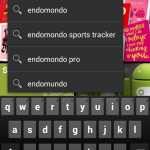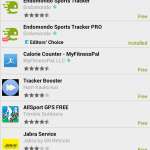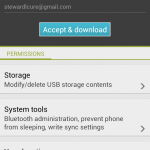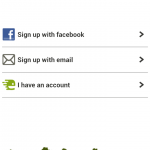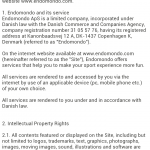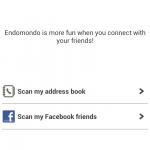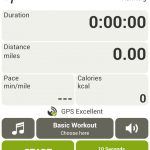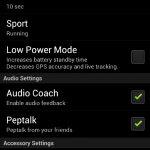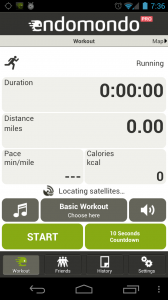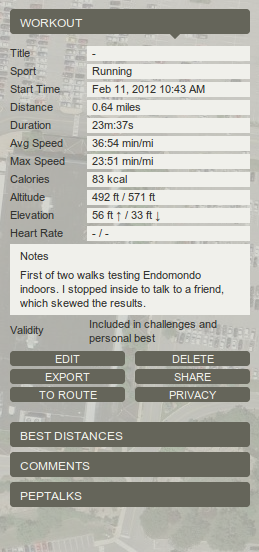Cell phone GPS tracking is a little tricky to talk about because mobile phones have GPS-like capabilities without having to be GPS devices. So, in some cases, a cell phone is able to be tracked even when it doesn’t have a GPS receiver installed in it. The reason behind this is rather simple and has everything to do with a principle I have already covered on this site: trilateration.
Once you understand the basics behind this principle you will see that is is obvious that a cell phone could be tracked whether or not it was GPS enable. Simply put, trilateration takes the know distance of an entity from 3 or more objects to calculate the exact location of that entity. I know, that sounds confusing – but it really isn’t.
Imagine that you are sitting somewhere in a room. The room is a 10×10 square and you are somewhere in it and you want to find out exactly where you are in the room. There is a desk in the middle of one of the walls that you are 5 feet from. On the exact opposite wall there is another table in the middle of the wall that you are exactly 5 feet from as well. Then there is a mirror on the third wall that you are looking at yourself from 5 feet away. Where are you in the room?
If you answered, “In the center.” Then you already know everything you need about trilateration to completely understand how a cell phone can work without actually having a GPS tracking device installed in it.
Let’s use the example of the two table and the mirrors from above to help us understand this. The tables and the mirrors here represent cell phone towers that are dotted across urban landscapes all over the country. In my city, they are dressed up to look like palm trees or other pleasant things but you still know what it is, a cell tower.
These cell towers transmit cellular signals out to mobile phones. The signals travel at a constant speed which makes finding out the distance between cell phones and cell towers very easy. All one must do is record the amount of time it takes between the time that the signal was transmitted by the tower and when it arrived at the cell phone. You then take the time that it took and multiply it by the speed at which the signal traveled. This looks something like this:
Distance Traveled = Speed x Time
This will give you the cell phone’s distance from the cell tower. Since the cell phone provider (a cell phone provider is a company like Nextel, AT&T, Verizon, TMobile, etc.) knows exactly where they cell tower is, they know that the cell phone is within x number of feet from that tower. Imagine a big circle surrounding the cell tower in the map in your mind.
Now imagine a second cell tower that also transmits a signal that is picked up by the cell phone. This is a certain distance from this second cell tower so imagine another circle around this second tower. Where the two circles intersect are the potential locations of the cell phone as far as the cell phone provider is concerned.
Once you add a third tower in the mix you should have a pretty darn good fix on the location of the cell phone – all without the use of GPS tracking devices.
It is important to understand that this is also exactly how GPS works, but instead of cellular towers on the urban landscape you have satellites in the heavenly firmament and instead of circles you have spheres around each satellite. This is pretty amazing stuff if you ask me.
Now that we have learned that cell phones can have GPS tracking without actually having a GPS device installed in it, let’s take a look at what can be done with GPS cell phone tracking.
There are several different applications that should be considered, but we will only take a look at three to give us a flavor of just how awesome this type of technology can be. Cellphone GPS tracking can be used for navigation purposes, to monitor a loved ones activity, and to learn useful things about your current location.
Cell Phone Tracking and Navigation
There is little doubt that the use of GPS for navigation purposes is a huge industry. That was, after all, one of the initial impetus behind the Department of Defense creating the satellite system. They wanted a way to know where they assets were but they also wanted to us it to tell where there assets were going.
GPS navigation has become the norm in many families across America with Garmins or TomToms or Magellans replacing the friendly AAA triptiks of two decades ago. I still remember as a child going into the AAA office with my mother to get a triptik ready for a family vacation. Now, you just enter your trip into the GPS and it does all the routing for you.
Cell phone companies realized that this was a huge market and that their technology could easily break into it. They could either us GPS technology to do the mapping just like a Garmin can, or they could leverage the cellular signals they were already broadcasting to create new navigation systems. Some companies decided to go with GPS and other stuck with the cell signal.
Either way you look at, cell phones now use GPS or a GPS-like technology to give turn-by-turn directions to drivers all over the country. While this isn’t GPS tracking as most would think of it, it still is using a cellular phone to track and record position information. It can tell people how to fast you are traveling, an ETA (estimated time of arrival), and it can actively tell you your current location. This is GPS tracking if you ask me.
As we will see this information can be used for other purposes other than navigation.
Cell Phone GPS Tracking And Location Monitoring
Location monitoring is another useful application of GPS in cell phones. Unlike the type of tracking that goes on for navigation purposes, the information used to track the location of a cell phone is actually transmitted from the cell phone back to the cell company. This process is often referred to as “tracing a cell phone.”
We hear about it all the time if we watch any crime show drama. They are always putting “a trace on the cell phone” or “triangulating the cell’s position” – especially when a kidnapper or other bad person decides to call up our favorite detectives for a to have a chat. Essentially what is happening in these instances is that a third party, in the case the police, are using information gathered by a cell phone provider to find the location of a caller.
The police obviously find this information particularly useful, especially when responding to a 911 call made from a cell phone. But there are other interesting applications for this as well. One of them is to GPS track a teen in order to monitor their driving habits or to make sure that they are not lying to you about where they are. All teens use cell phones these days so this service is relatively painless for you and for them. It is also relatively cheap and can be as little as $6 a month for 4 phones.
Another application of cell phone tracking is for getting fitness performance metrics. Just take your phone with you on a run or bike ride when you have a certain application installed and you will automatically get information like the average speed of your run and the distance traveled. You will even be able to see your entire course on a mapping application like Google Maps.
Another bit of information that cell phones have been regularly used to monitor is the activity of a spouse or lover suspected of cheating. In situations where this could be going on it is imperative that the suspecting spouse snoops around the other’s activities. This can involved GPS tracking or it can be through other methods, it just has to get done. Cell phone GPS tracking can be a good solution for individuals that find themselves in this situation so you might want to consider using it. It might be difficult if you have separate cell phone plans or they regularly pay the cell phone bill since any tracking charges will undoubtedly show up on your bill. But if you are in charge of this you might be able to set up GPS tracking without them even knowing it.
Finally, cell phones can be a great way to introduce GPS into a kids life. You could use the phone for GPS tracking for kids or you could just use it to help your child learn about the world around them. Kids do great with mapping applications and it can really help them get a better understanding of the world around them. They can also be used to keep kids safe in case of an emergency or other terrible occurance.
These types of location monitoring and tracking applications are going to become more prevalent over the next decade as we experiment with this relatively new technology. It will be interesting to see how it all pans out.
GPS Tracking Cell Phones and Random Data
The last way that I wanted to talk about was the use of cell phones to communicate random data based upon the location of the user. What I have in mind for this are apps (like those found on the iPhone) that tell you something specific that you can take action on or find interesting about your location.
If you are on a street and are feeling like Chinese food but don’t know the area you can type “Chinese” into this cell phone tracking app and it will give the location of the 5 closest Chinese restaurants along with some customer reviews and relative price points for the meals.
This idea can have many different applications in areas as diverse as real estate and movie theaters; fishing and ball room dance classes; or finding a replacement part on a car and finding a nanny. Whatever someone is willing to write an app for the GPS tracking cell phone is going to be able to provide laser-like access to position information that can be used to make life simpler and finding the closest solution to a problem easier.
All of these applications of cell phone GPS tracking have current uses today, but can only be expected to be improved upon with time and advances in personal tracking technology. You simply cannot underestimate the power of GPS tracking in a cell phone package – it is, in my opinion the future of all things GPS.
Free GPS Cell Phone Tracking
I have compiled a short list of free GPS tracking software and applications, with the majority of the applications working on mobile phones. Feel free to check out this list and see if your cell phone is already compatible with one of the systems. If it isn’t, you could always buy a new phone, right?
I also have made some comments on how free free GPS tracking really is – if you are interested in reading those as well. To sum up I said that if you already have everything that you need (i.e. GPS smartphone and a robust data plan) then it will truly be free. If you don’t have either of these things then getting free GPS cell phone tracking is going to be anything but free. You will have to pay the costs associated with getting the new phone and subscribing to the data plan.