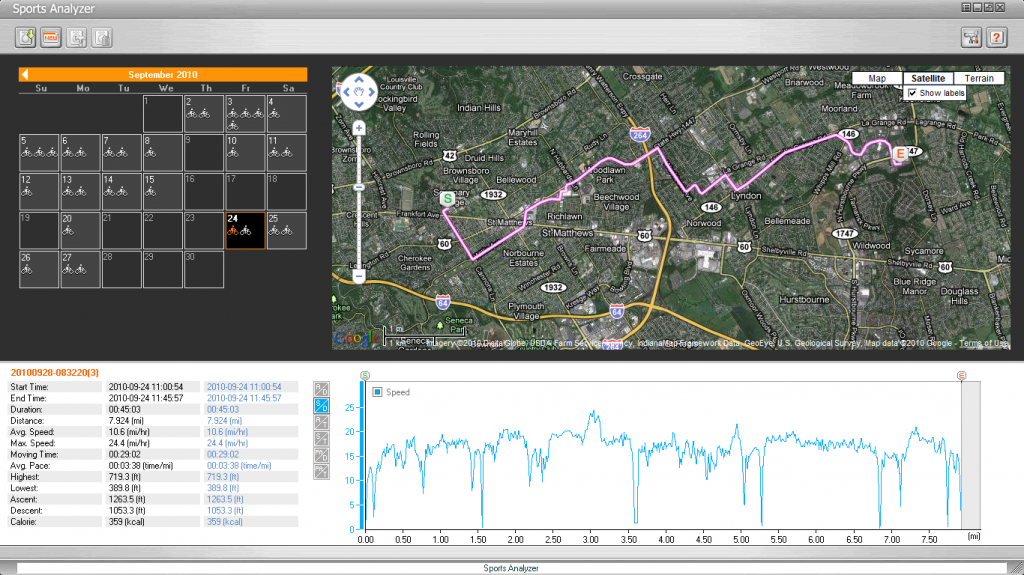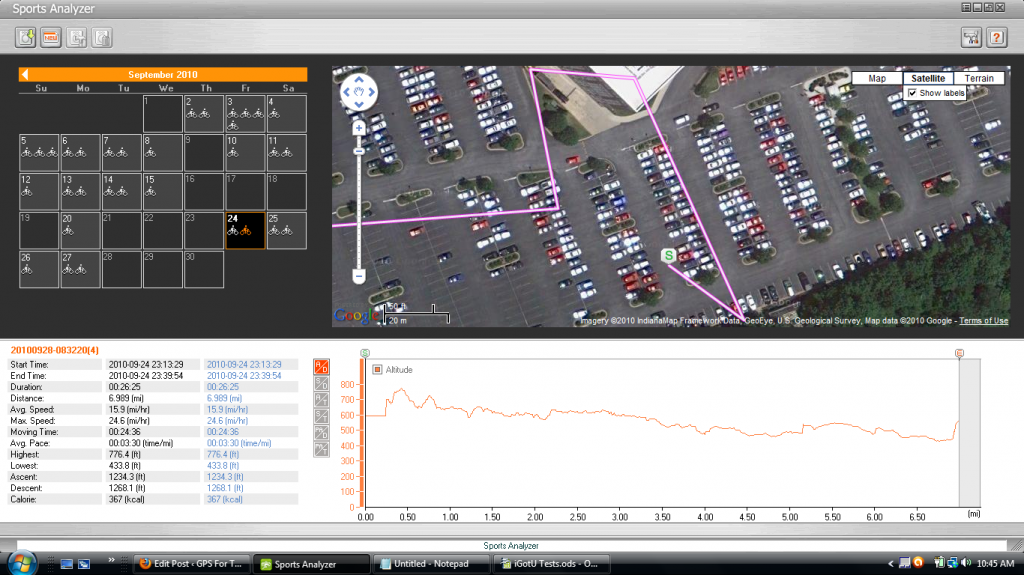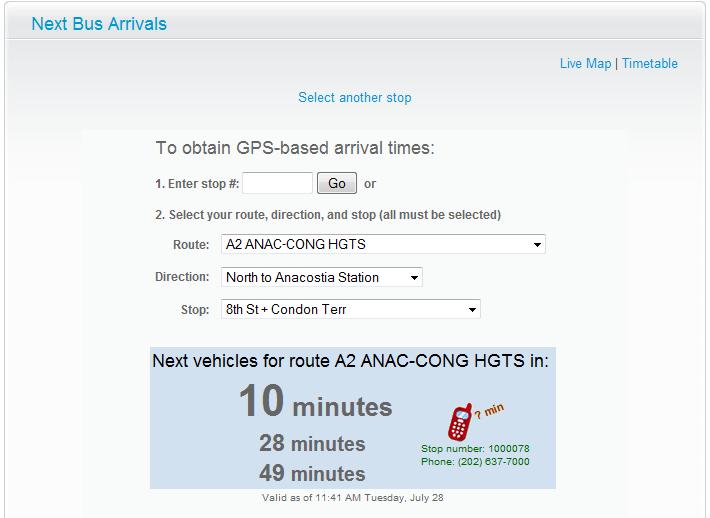You can get GPS tracking for free. There are a couple of different ways to get real-time tracking for your family, friends, or co-workers, but the vast majority of them have something to do with cell phones. Below is a list of several different free GPS tracking services that you can take a look at and decide which one is going to work best for you and your family. Not all these free applications are available on all mobile devices, so be sure to look at the specific application’s compatible device list to see if your cell phone can run this free GPS tracking software.
InstaMapper – Cell Phone Tracking Made Simple
InstaMapper is a free cell phone tracking application available for download and installation on a cell phone. Getting an account is free and only takes a minute or two (be sure to have a valid email address ready for the registration process). After registering you will install an application on your cell phone that is going to provide all the tracking data. This application, when running, will periodically send the phone’s GPS coordinates to InstaMapper servers where they will compile the data for your own use.
Once your GPS coordinates are there, you can login to your account and see your location on an interactive Google map. This can be great for finding your way around a new place or figuring out exactly how to get someplace (this does require that your cell phone have internet access). Also, if you want your family or friends to know where you are you can give them the login credentials to your account or you can embed a map of your location on a web property (such as a web page, blog, or Facebook profile). Alternatively, you could send them a link that will take them to a map on the InstaMapper website that will look like this.
This free application also lets you record 100,000 locations per mobile phone, organizing them into different tracks and exported in a variety of formats. This volume of locations is equivalent to several months of 24/7 tracking! Now that is a lot from a completely free GPS tracking application.
This is a very powerful application for anyone looking to let other know about their position in the world. Here is a list of compatible phones for this application.
If you are interested in this option, you should really consider looking at to get one of the many Boost Mobile cell phones that are compatible with these devices. According to the InstaMapper website, data plans can run as little as $0.35 per day, which comes out to around $11 per month, making it one of the most economical GPS tracking devices ever – and with an anticipated battery life of 8-12 hours this has many different potential uses for people and for companies.
cell phones that are compatible with these devices. According to the InstaMapper website, data plans can run as little as $0.35 per day, which comes out to around $11 per month, making it one of the most economical GPS tracking devices ever – and with an anticipated battery life of 8-12 hours this has many different potential uses for people and for companies.
If you are going be using this cell phone GPS tracking to monitor a teen driver, to check up on a cheating spouse, to monitor workers while they operate company vehicles, or just to get a better picture of where you have been or are at in the world then InstaMapper should be a very strong candidate for your GPS tracking needs.
3dtracking – Bringing GPS Tracking To PDAs
3dtracking is another application that can be downloaded for cell phones that can provide real-time GPS tracking, but unlike the InstaMapper application this is also available on a range of PDAs. For devices that are compatible with this software see their list of compatible devices.
Being an application compatible with PDAs, it lets you integrate a GPS device that you already own (like an automobile navigation unit like a Garmin Nuvi 760) with a web-enabled or cell phone PDA. This can be extremely useful for those that already own these devices and who want to take advantage of one of the many free GPS tracking apps out there.
Here is a mock-up combination of devices from the 3dtracking website:
A possible example of a set-up for using 3dtracking is a Windows Pocket PC device (such as an Ipaq) that is used with a GPS receiver (Bluetooth or wired). The application will obtain the GPS data from the receiver and then transmit it back to our servers (if your device is both a phone and a PDA (e.g. the i-Mate/Qtek range of products) then it can connect via GPRS. If not, you can transmit all your data to our servers when you sync your PDA to your computer). Once on our servers, you can log in at any time to see your traveled route on either Google Earth or Google Maps. Just select your starting date and time, as well as your end date and time, and our systems will show you exactly where traveled and your speeds along the way.
You can make this data available to other people in a similar fashion to InstaMapper: you can give someone the login credentials to your account or you can put a map on a web property that you own. However, it does appear that in order to put your map up on a website you must be able to edit information in the <head> html section of the webpage. This is not possible on websites like Facebook, MySpace, or WordPress.com. It is possible on Blogger, a self hosted WordPress blog, or a static html page that you might create.
In the end, this is an adequate system if you already have one of the devices mentioned on the list – but if you are just starting out and don’t own a device yet you might want to give InstaMapper a shot if you want to share your position data with someone else.
Mologogo – A Free Social Cell Phone Tracking GPS
Mologogo is like the Facebook of free GPS tracking applications for cell phones. You can access the location of yourself or your friends from your phone or the web, giving you a quick picture of where everyone is at any given moment of the day. This is great for people who are constantly on the go and love to keep their friends close. You can get alerts when people on your friends list are close to you, or you can search to see if your friends are around a certain point of interest (like the club you are at), and stay updated with local weather and traffic conditions all from the same screen. Mologogo also lets its users engage in mobile chat, so you don’t need to burn up text messages if you don’t have an unlimited plan but want to have a quick conversation with a friend in your area.
Mologogo also lets you interact with all this data from a PC. You can get a picture of where your friends are at at that very moment, you can add new friends to your account, and you can even show your location on your own webpage or blog (just like InstaMapper and 3dtracking). Your ability to engage with others via your position information with this free cell phone tracking application is pretty phenomenal and offers something that neither of the two previously mentioned applications are able to provide as easily. This is definitely the most social of all the GPS tracking apps I have seen.
If you want to know if your phone is compatible with this application then you should take a look at the following compatible phone list. What this list essentially includes is any Nextel, Sprint, or Boost Mobile phones that is able to support Java and also has a GPS receiver installed. Mologogo is also able to be used on Blackberries, Windows Mobile Pocket PC Phones, and SmartPhones on any mobile provider as long as there is an external or internal GPS with the device.
The social aspect of Mologogo is really the best thing about it. If you want to use your cell phone as a GPS tracking device for the purpose of connecting with your friends then there is no better application on the market. But it does lack some of the useful features that make InstaMapper such a good application for a wide range of applications. You simply cannot go wrong with Mologogo if you just want to stay connected to your friends.
LiveTracker – A Blackberry GPS Tracking App In Beta
LiveTracker is currently in beta development and is only available for Blackberry devices. It is still free, so users of the Blackberry should definitely consider using this free software on their phones. One main perk is that you don’t need to register an account to use this software – all you do is download the software from the SkyLab website and install it on your phone. Start running the application and it will begin recording and sending your location coordinates that it gathered via GPS to the LiveTracker servers.
The ability to share locations with this app is still a little limited – you can only send tracking links via EMail, PIN, SMS, and MMS. You cannot currently embed your location like you can with all the other free GPS tracking applications already mentioned. While this is not that big of a deal for some users, embedding is very important to some users. However, since this software is still in beta you have to realize that these are probably features that the developers are planning on implementing at some point.
If you use a Blackberry you still might want to check this out if you are just trying to dabble in what cell phone GPS can provide. It might not be as cool, powerful, or full featured as InstaMapper, 3dtracking, or Mologogo – but just because it isn’t now doesn’t mean that one day it might be the best app out there.
GeoTrack24 – Free (Limited) GPS Tracking For Phones and Devices
GeoTrack24 offers a free GPS tracking service, but the “free-ness” of this service is rather limited. A free account will allow you to track one device, allow 1 person to be able to view this data, and has a history of 3 days. There appears to be no way to share data with others, making it very hard to use this service for very much. What does make this service unique is that it can be used on a wide range of devices – both cell phones and various GPS tracking devices. For a full list of compatible devices see their cell phone list and units list.
Because you can use some GPS tracking devices with this service it is something that you might want to consider using, but the limited device history and 1 account makes it severely limited in what it can do. They do offer some subscription based plans that are relatively inexpensive (rates are quoted in Pounds), but when you can get a similar, but better, service for free on a cell phone from another software package then you should probably consider this service last on your list.
If you just want to do some minimal free GPS cell phone tracking then this software is probably going to be good enough for you. However, you should definitely consider some of the other applications mentioned here since they offer a higher quality service.
OpenGTS – Consumer Grade Free GPS Fleet Tracking Software
OpenGTS is a free GPS tracking software that is commercial grade. Its main application is to be used in GPS fleet tracking, but it could be used to help a family monitor the activity of several people or vehicles at the same exact time. This free software also differs greatly from some of the other applications mentioned above in that it is a server side tracking software – meaning that it is not installed on any device but is instead installed on a computer.  OpenGTS acts like the captain of your GPS tracking device, taking in the information that the device transmits via GPRS.
If you are looking for a short right up of this service you can read more about it at OpenGTS: A Free GPS Fleet Tracking Software.
GolfLogix – Free GPS Tracking Software For Golf Enthusiasts
If you are in the market for a free golf GPS tracking software then you have to check out GolfLogix. They offer a a free golf GPS application for iPhones and Blackberries. They don’t currently have a free app for all the different styles of Blackberry, so head on over to their site at GolfLogix to see if your particular flavor is able to run their software. If you are a Verizon customer, you might be out of luck since this carrier is notorious for not letting people install third party applications on their Blackberries.
…
If you are looking to get free GPS tracking then you are probably going to be looking to the cell phone. The number of free and useful applications available on these devices makes it a very compelling pick for those interested in getting GPS information in real time to a wide range of interested parties.
Do you have any experience with these free GPS cell phone tracking applications? We would love to hear about them in the comments section below.