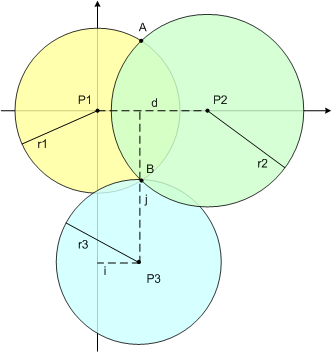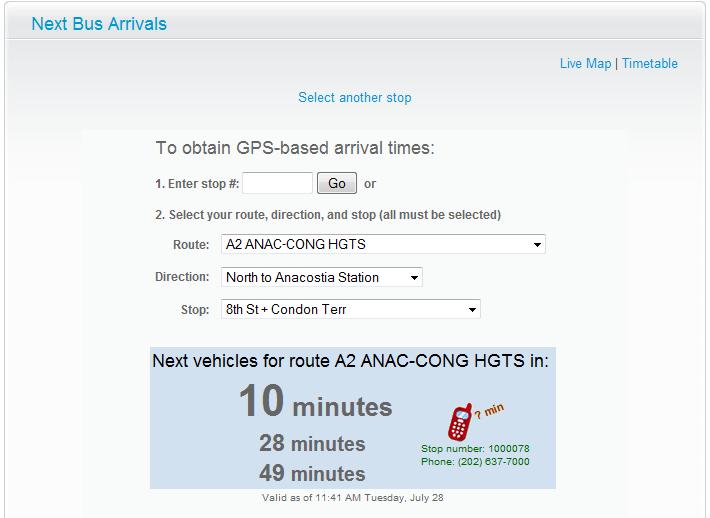Can I monitor a cell phone’s calls, texts, and location?
Concerned parents and suspicious spouses have been asking this question for almost two decades now. And rightly so. Technology has given us access to a whole new world of communication that people born as late as the mid 80s never experienced growing up. We can have a whole life that is hidden from those closest to use through our cell phones. Phone calls, text messages, and cell phone internet activity can all be done on the move, in hidden places, and to the detriment of relationships and psychological development.
That is where cell phone monitoring comes in. If this technology is real and really works then it would be ideal for those individuals who have a child or spouse who is engaging in activity that is doing damage to their relationships or hurting them psychologically. It will give these concerned individuals the data they need to confront their at-risk individual, hopefully sparking a conversation that will turn the situation around for the better.
So first off, is cell phone monitoring for real? Does it really work?
Yes. It is for real and it really works.
What We Mean By Cell Phone Monitoring
I think it might be a good idea to talk about exactly what we mean when we talk about cell phone monitoring. To be sure, there is an element of GPS tracking in there – but monitoring usually denotes more than just finding the location of a mobile phone. It also includes things like seeing all incoming and outgoing text messages, a detailed log of phone calls, and cell internet browsing activities. In short, all activity that occurs on the cell phone is monitored.
This level of monitoring is accomplished by installing a piece of software on the cell phone that allows this type of tracking activity. Not every cell phone is compatible with just any monitoring program. A lot of cell phone surveillance programs only work on certain operating systems (OS). Some even work on only certain versions of those operating systems, so making sure that what you are going to buy to do your monitoring is compatible with your particular cell phone is pretty important. In fact, I would recommend looking at the spy program’s list of compatible devices before you even read more information about it. Why know about what you can’t buy?
If you don’t have any experience downloading cell phone software then you might want to check out our guide on how to download cell phone tracking software. You will either have to buy your monitoring software from your respective app store (iPhone = App Store; Android = Android Market; BlackBerry = App World; Windows = Marketplace) or purchase it from a 3rd party and download it onto your phone. Either way, our guide should give you want you need to know.
Who Should Monitor A Cell Phone’s Activity
The real question that somebody looking into this should be, why do you want to monitor the cell phone in the first place?
There seems be two groups of people who can answer this question in a legitimate way. The first are parents who have a valid reason to be concerned about their children. The second are a husband or a wife who suspects the other in the relationship of stepping out on them. There may be other people out there who want to track a boyfriend or a girlfriend, but doing so doesn’t seem right to me (and is often illegal).
Let’s take a look at each of them in turn.
Two Reasons To Monitor Your Child’s Cell Phone
Children, even teenagers, need their parents to be just that, parents. Sometimes this is going to involve getting into the nitty gritty of their daily experience. Who are they talking to? What do they think about? What do they like? Are they popular? Who are their friends? What makes them tick?
Now these are questions that all parents should have some sort of idea about, even if all the specifics are a little blurry. If you can’t honestly answer these question you need to evaluate your parenting and just how involved in the life of your child you really are. Then you should realize that cell phone surveillance is no substitute for good parenting.
You see, no amount of technology is going to make up for years of neglect and bad parenting. The only thing that will make up for that is effort, work, sacrifice, and growing up. You are the only one who can bring those things to the table with your child. Getting a cell phone monitor is just going to further alienate your teen because you will just be trying to coax out of them something by force (monitoring their communications) because you haven’t cared enough about them to actually learn who they are and help them grow.
That being said, if you have a good, healthy relationship with your child you still might be justified in using some sort of monitoring software on their cell phone. Here are just two:
They Are Being Cyberbullied
Cyberbullying is a real phenomenon and it is only growing in popularity. Kids are messed up (so are parents) and they do terrible things to each other. Its human nature! Some kids will tell their parents that they are being bullied. Others won’t. Some will even take their silence, and the bullying, to the grave.
If you know a little about your child you are going to be able to tell if something is off with them. You might not be able to pinpoint what it is, you just know that your teen has something going on. You probe and question but all your efforts run into a brick wall. What are you going to do now? This is where getting a quality cell phone monitoring program is going to be helpful.
By being able to read the texts they receive as well as the web information on their cell phone and social media sites you can figure out that they are being bullied. With a little elbow grease you might even be able to figure out who is tormenting your teen on the internet. With this information in tow you can talk with your teen about what is going on and ways that it can be dealt with. You might even be able to take matters into your own hands and get those SOBs who are hurting your teen to stop.
Either way, cell phone surveillance software is what is going to open this door for you.
They Are A Cyberbully
Now the shoe is on the other foot. What would you do if you found out your kid was a cyberbully? I sure as hell would want to make sure that they stopped tormenting another human being. This would take a lot of parenting but it would also include some cell phone tracking. After we talked about why they felt they needed to attack another human being and after I made any changes that I needed to myself and my parenting to ensure that I was creating a home where everyone’s needs were being met I would install some monitoring software on their cell phone to ensure compliance.
Even if my teenager doesn’t make the change on the inside to become a better person it is my responsibility to make sure that the bullying stops.
Should You Monitor An Adults Cell Phone?
Adults certainly pose a different challenge when compared over and against children. Most parents are going to understand that to a certain extent they have a right and responsibility to ensure that their children are healthy and safe. If parents are using cell monitoring technology to reach these goals then it seems like a valid use of the technology. To be sure, parents can use spy technology in an oppressive way – but we don’t think that this would be a valid use of the technology. We would advise such parents to stop.
But when it comes to tracking an adult most people will think that being to see their texts, internet activity, call log, and GPS location is overkill. That is if you ask them if they would want another person doing it to them. Otherwise most people I think entertain the idea of knowing everything someone else does on their cell phone – this is particularly true when it comes to romantic relationships.
If a person thinks that they are being cheated on by a wife, or a husband, or a boyfriend, or a girlfriend then they usually throw out all concern about whether or not it is right to track their cell phone in this way. While I can understand this I personally only think it is valid for a husband or a wife to track their other in a relationship. This is primarily because it is the only relationship described above where the individuals have made a covenant with each other in the sight of God and men to be faithful to one another until one of them is dead.
As is the case in most covenant relationships, both parties have a right to know if the other is breaking covenant. If you have repeatedly gone to your spouse and asked them if they are cheating and they consistently deny it but your suspicions remain then it is my opinion that you have a right to install a cell phone monitoring system.
Cheaters and Cell Phone Monitoring
The most important thing that you will be looking for is evidence of the cheating on their cell phone. Cell phone logs and text messages are probably going to be one of the most important pieces of evidence in your search – that and the cell phones location. A lot of monitoring packages will not only let you see the text messages but also let you recover deleted texts, which is really important for the careful cheater.
Once you have evidence of the cheating you can do what you want with it – but I recommend some sort of confrontation. Remember, they are the one who is cheating – but we all bear the responsibility for failed relationships. Work on the relationship and heal it. It will take work, but marriage is an institution that should be saved and protected.
Who Should Not Use Cell Phone Spying Software
Stalkers. If you want to use spy software just so you can stalk someone then you should stop. It is illegal, mean, and stupid.
Business Uses of Cell Phone Monitoring Software
Finally, there are some business uses for this technology. They include, but are not limited, to the following:
- Ensure business use of the mobile phones for tax purposes
- Reduce wasted time due to inappropriate use of the phones
- Keep employees honest about activities and whereabouts
- Promote a healthy workforce
\m/
Can you think of any other legitimate reasons to monitor someone’s cell phone? If so, please feel free to leave it in the comments below so I can add it above.